Tips to get the most out of the Legislate API
Our documentation is designed to help you get the most out of the Legislate API. If you require any support or have any questions please get in touch. This page provides a quick overview of the different resources which are available to navigate this documentation and use the API.
Legislate Concepts
The Legislate concepts section explains the key concepts which will help you understand the Legislate API and the objects which are required to create contracts and manage Users.
Legislate Contracts
The Legislate contracts section provides a list of contracts which can be created with the Legislate API.
Documentation resources
The Legislate documentation has the following sections to learn and try the API:
- API Reference: interactive documentation of the Legislate API endpoints
- Guides: step by step guides to implement functionality using the Legislate API
- Recipes: line by line explanations of what API code does
How to use the Legislate API?
Once you have your API Key, we recommend trying the endpoints using the Try It! buttons. If you have any unexpected errors or issues, please get in touch!
Required parameters
Parameters which are required for the endpoint to function properly are highlighted in red like in the example below.
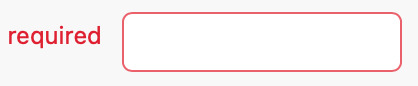
A required parameter
Unique identifiers
In order to test the whole contract creation flow, we recommend saving the unique identifiers of users, teams and contracts so that you can easily retrieve their information and connected data.
Creating an account with Legislate
If you would like to see how the Legislate WEB APP works, create an account for free. This will give an overview of how the current flows work for creating contracts.
Legislate system status
If you are unsure if the Legislate API is working or if you would like to subscribe to updates on issue fixes, please visit the Legislate system status page.
How to get in touch with Legislate?
You can get in touch with Legislate via the Chat widget or alternatively by email. You can also post questions in the Discussion tab.
