An overview of the main Legislate concepts
The goal of this page is to provide more context to the Legislate endpoints.
Which concepts are connected to a contract?
A Contract has a Contract Type and at least 1 contract Collaborator.
A contract type can have multiple Contract Type Template versions. For example, if a law is updated the template will need to be updated and a new version will be created.
Contract fields are the parameters of the Contract Type Template. The values of the contract fields provided by the contract creator are designated as a contract configuration. The contract template will be adapted based on the contract configuration.
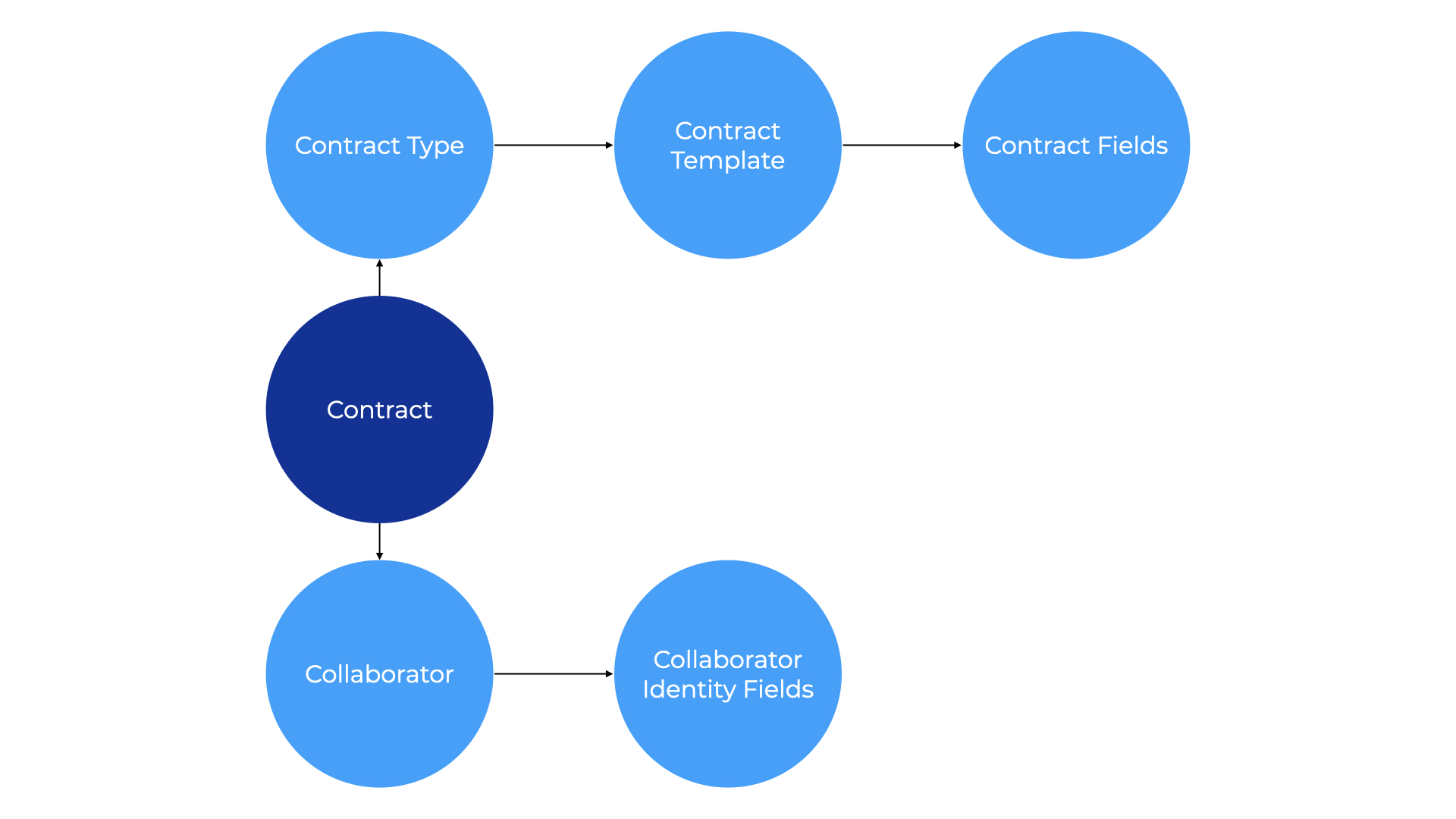
A diagram of the entities connected to a contract
Which concepts are connected to a collaborator?
A User who is connected to a contract will be treated as a collaborator. The role and side of a Collaborator will determine if they can make updates to the contract as well as the information they need to provide for the contract. The information a collaborator will need to provide for the purposes of the contract will be stored in the identity fields.
Identity fields
The identity fields of a Collaborator will always include their First Name, Last Name and Email.
What are the possible roles of a collaborator?
A collaborator can have the following roles:
- collaborator: they can invite/manage the parties of a contract and update the terms if they are from the first side.
- party: a user or company who is a party to the contract
- signatory: a user who is authorised to sign on the party's behalf. For example a Director signing on behalf of a company or a letting agent signing on behalf of a landlord.
- supporting signature: a second signature to support the signatory or party.
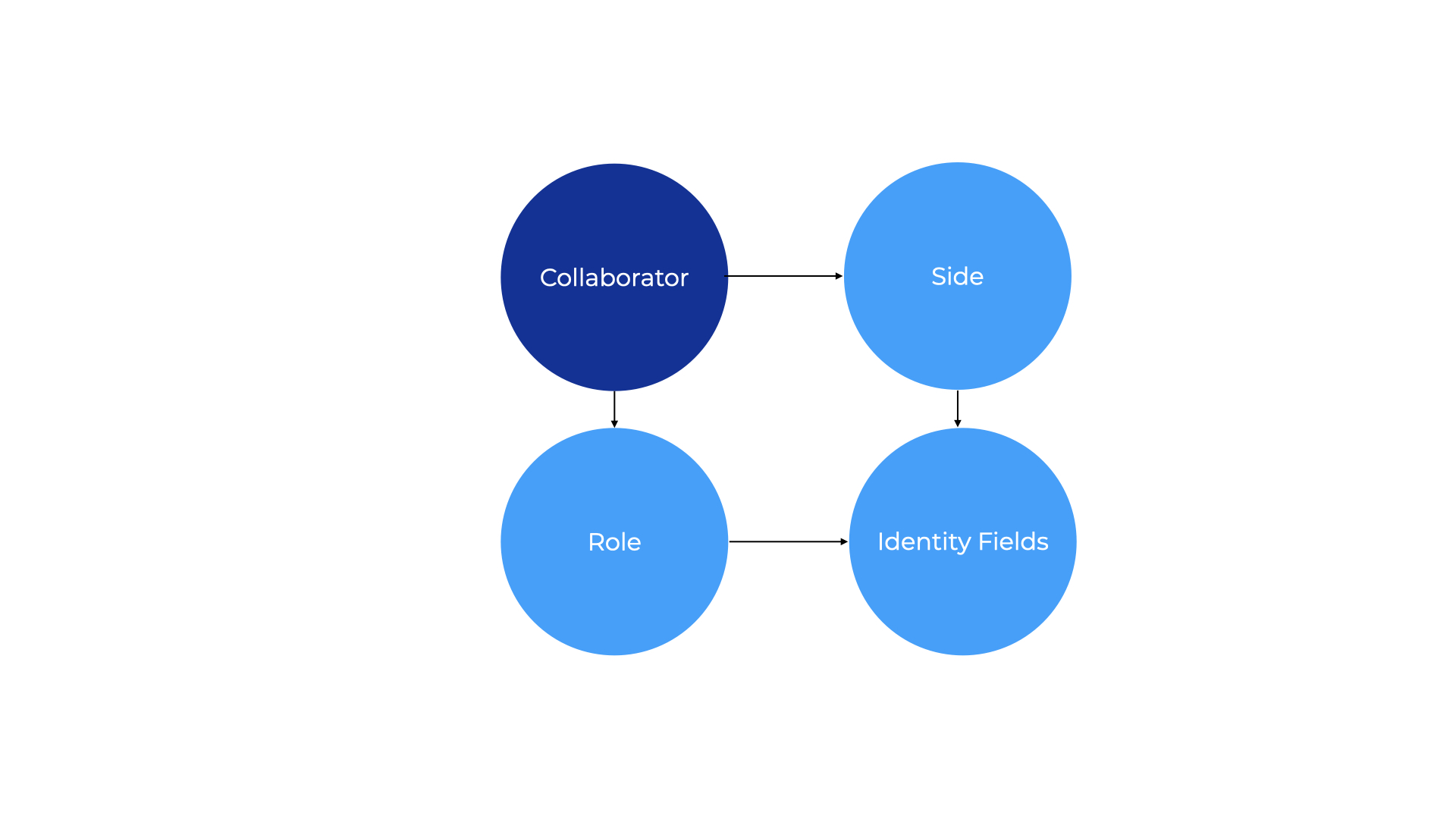
A diagram of the entities connected to a collaborator
Roles
A User can be a collaborator and another role. For example, collaborator and party. The team members of a team are collaborators of a contract by default.
What are the entities connected to a Team?
A Team is where team members can create, manage and store contracts. A User who creates a team will by default be a Team owner. Team members and team owners can create and manage contracts. A team owner can manage team members.
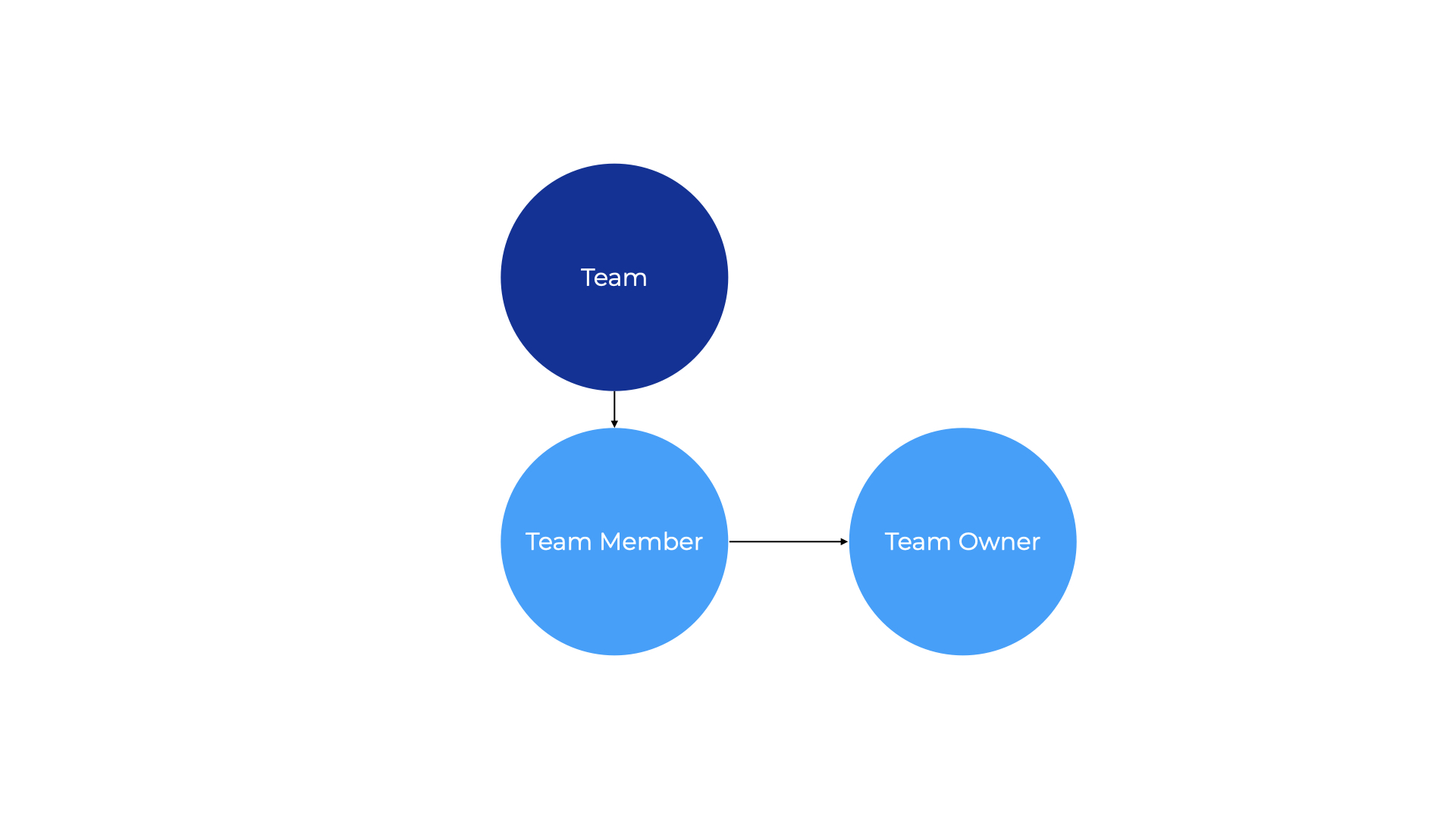
A diagram of the entities connected to a team
Team members
The team members of a team can access all the contracts of that team, even if the contract was created prior to the user becoming a team member.
What is a bundle?
A bundle or a bundle of contracts is used to group contracts in a team. The collaborator and contract data in a bundle can be easily copied over from one contract to another (e.g. Employment offer letter to Employment contract). Contracts can be added to bundles at anytime. When a contract is created on its own it will automatically be part of a bundle.
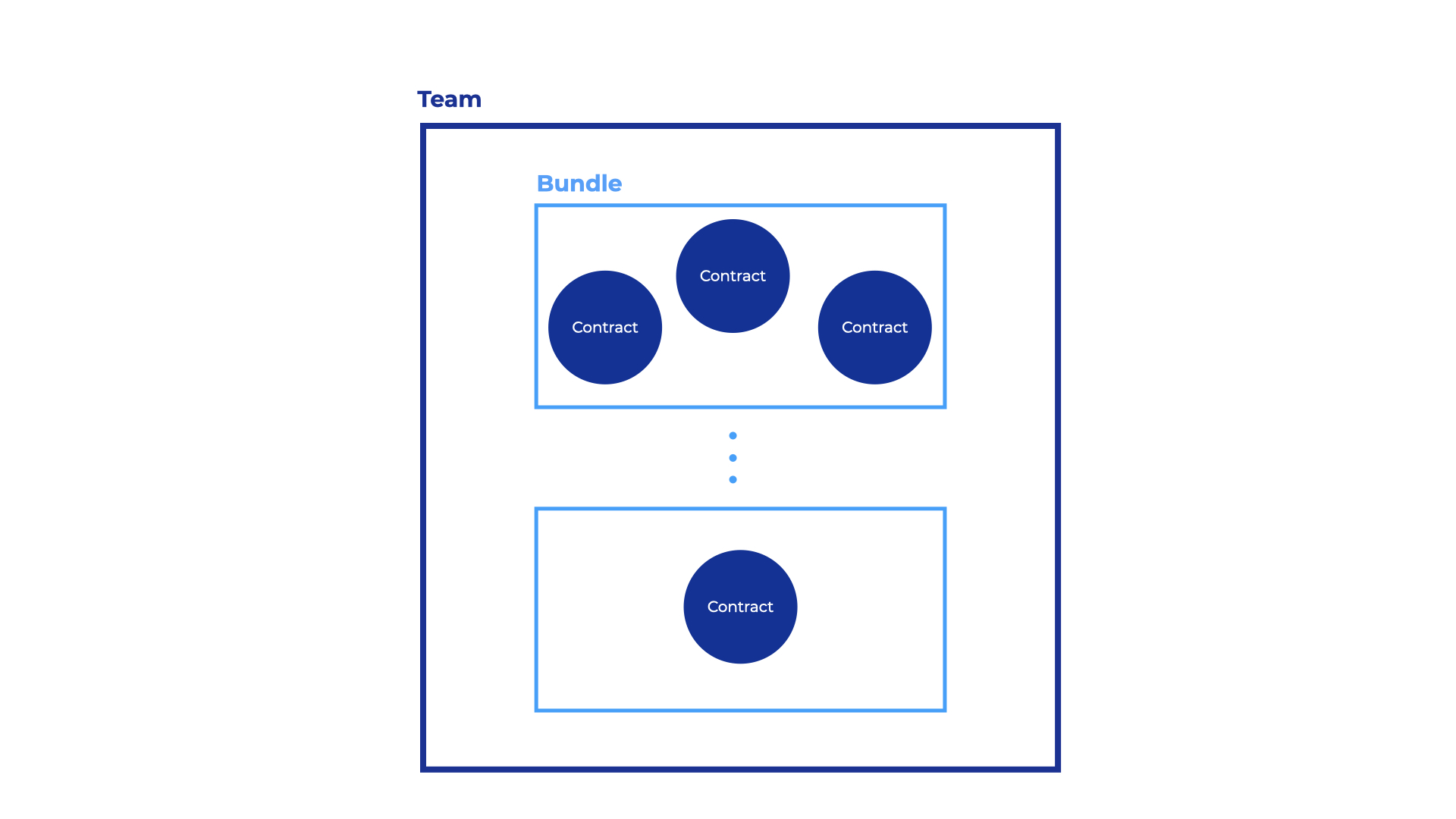
A diagram of contract bundles in a team
