How to create your first Legislate Zap
To create your first Zap, simply click create Zap from your Zapier account. The following steps walk you through the process of setting your first Legislate Zap!
Select Legislate as the trigger
A Trigger is when an event in an app triggers the Zap. Legislate can be used as a trigger for Zaps. For example, you might want to be notified when a contract is created or signed.
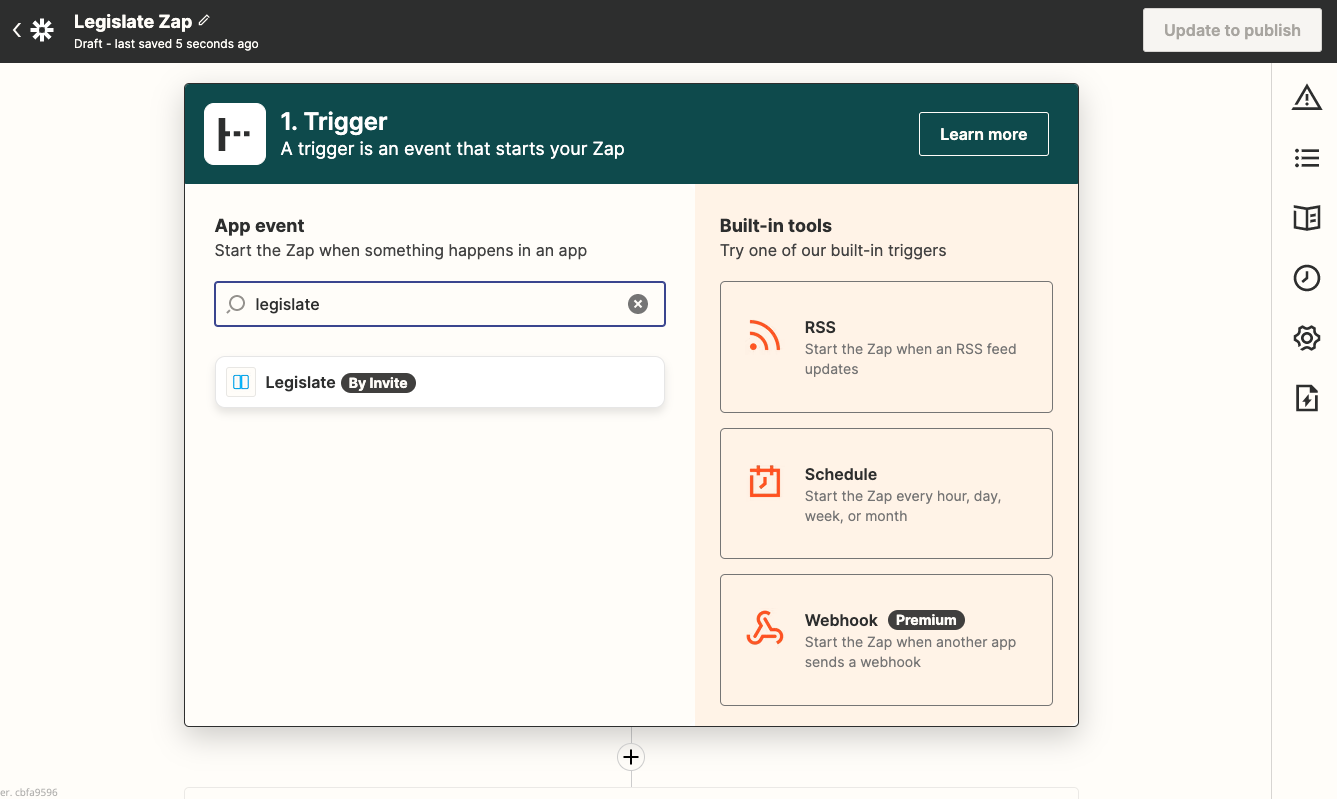
Search for Legislate in the Zapier app directory
Specify the nature of the event
Legislate will trigger the Zap whenever an event occurs in Legislate. You can choose the nature of the event in the following step. In the example below, a zap will be launched whenever a contract is created.
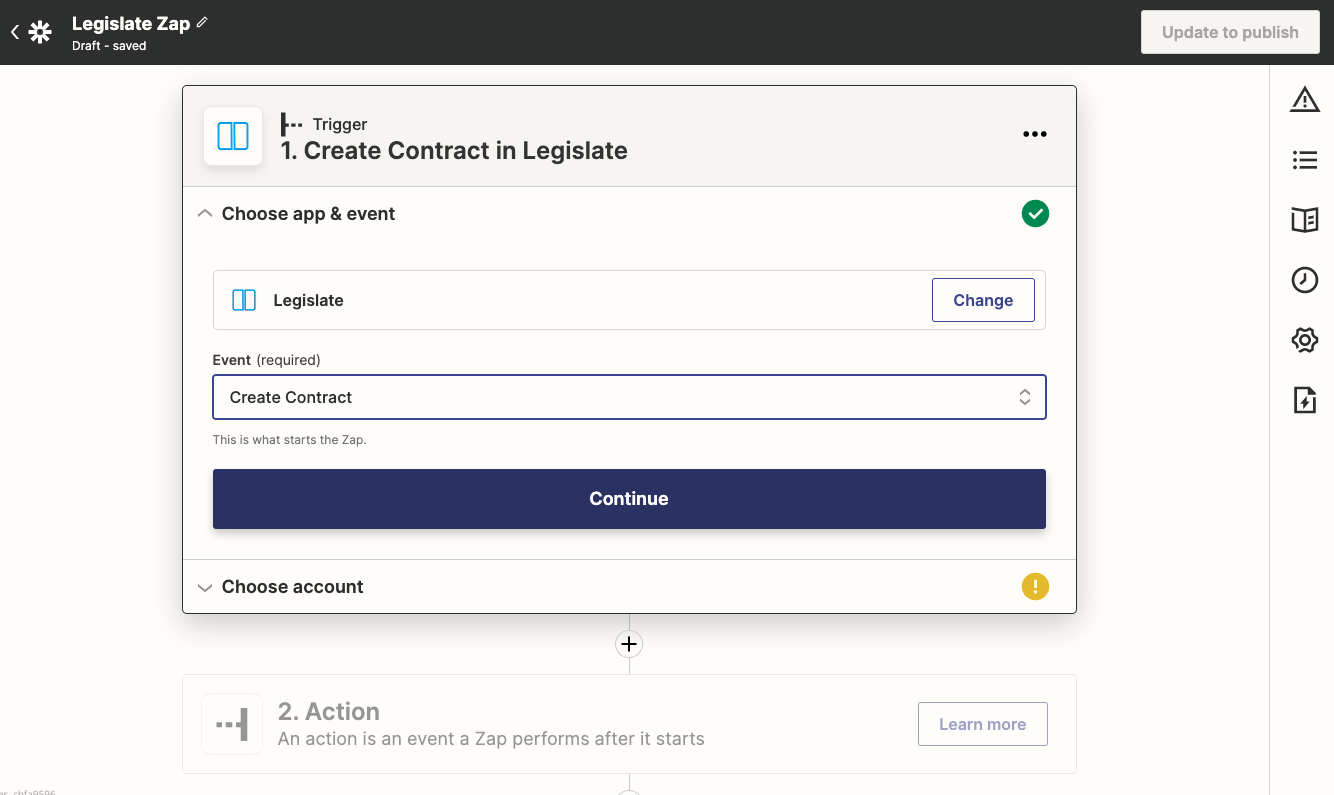
Selecting the event which will trigger the Legislate Zap
Select the app you'd like to connect Legislate with
Once a trigger is launched, data related to the event can be shared with other apps. Zapier can also be used to reformat the data or trigger new steps in different apps. After specifying the first trigger and nature of the app event which will start the Zap, select the app or task you'd like Zapier to execute.
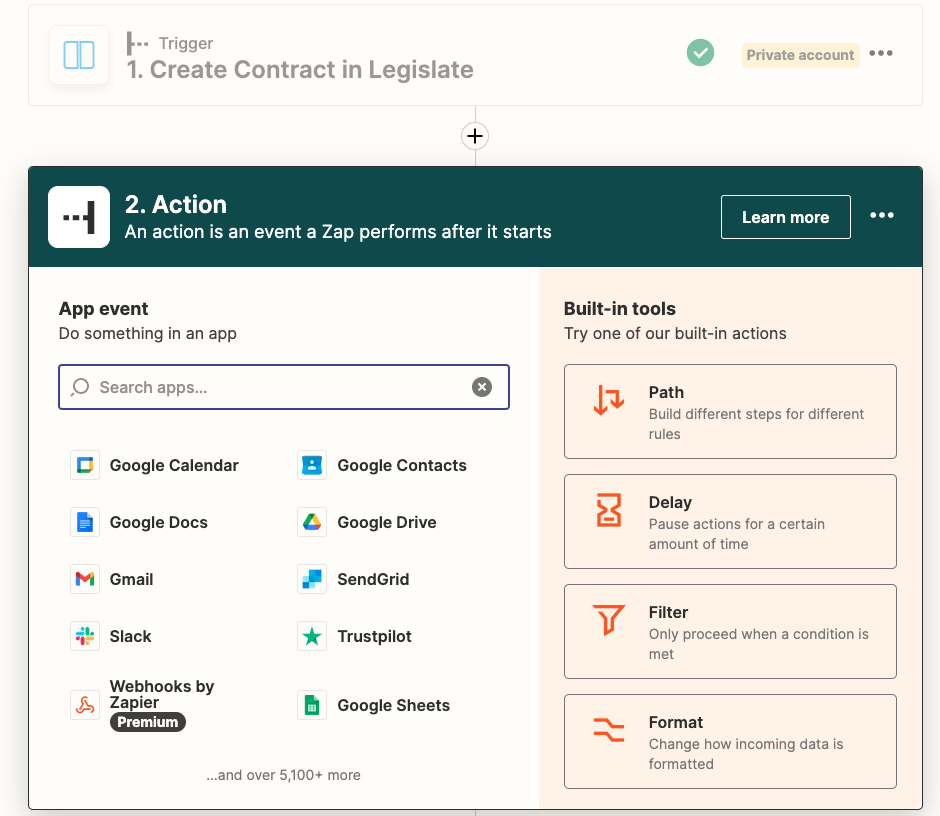
Connect Legislate to 5000+ apps
Updated about 2 years ago
